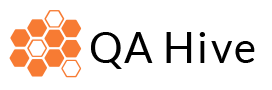ขออัพเดทรวม Locator ต่างๆของ Playwright รวมถึงการใช้งาน Filter และ built in locators ในบทความเดียวเลย สำหรับใช้เป็นแหล่งอ้างอิงในการใช้งาน Playwright Locator นั่นเอง
Playwright Build in Locators
ตั้งแต่ Playwright version 1.27 ได้มีการเพิ่มคำสั่งในการค้นหา Locator ที่เฉพาะเจาะจงมากขึ้น เพื่อให้การอ่าน และแก้ไขทำได้ง่ายขึ้น ซึ่งแต่ละแบบช่วยให้เรากำหนด Locator ที่มีประสิทธิภาพมากขึ้นจากเดิมนั่นเอง
เปรียบเทียบ Locator แบบเดิม และแบบ Built In
Locator แบบเก่า
page.locator("data-testid=login-form >> css=button.submit").click();Built In Locator
page.getByTestId("login-form").getByRole("button", { name: "Sign in" }).click()รวมคำสั่ง Playwright Build in Locators
Locate by role
ใช้คำสั่ง page.getByRole() สำหรับค้นหา Locator ตาม
- role – หน้าที่ของ Web Element นั้นๆเช่น button, link, label, header ดูรายการที่รองรับได้ที่ ARIA role
- accessible name – การแสดงผลบนหน้าจอ เช่น ชื่อ ปุ่ม หรือ link
ตัวอย่าง

await expect(page.getByRole('heading', { name: 'Sign up' })).toBeVisible();
await page.getByRole('checkbox', { name: 'Subscribe' }).check();
await page.getByRole('button', { name: /submit/i }).click();
Locate by label
เหมาะกับการใช้หา Form Element ต่างๆ ใช้คำสั่ง page.getByLabel() สำหรับค้นหา Locator ตาม
- Label – ดึง Element ที่อยู่ใต้ Label ที่กำหนด
ตัวอย่าง

await page.getByLabel('Password').fill('secret');
Locate by placeholder
ใช้คำสั่ง page.getByPlaceholder() สำหรับค้นหา Locator ตาม
- Placeholder – ค้นหาตาม placeholder ของ input

await page.getByPlaceholder("[email protected]")
.fill("[email protected]");
Locate by text
ใช้คำสั่ง page.getByText() สำหรับค้นหา Locator ตาม
- Text – Text ที่แสดงใต้ Element นั้นๆ รองรับการค้นหาแบบ partial text, exact text และ Regular expression

// Partial text
await expect(page.getByText('Welcome')).toBeVisible();
// Exact text
await expect(page.getByText('Welcome, John', { exact: true })).toBeVisible();
// Regular expression
await expect(page.getByText(/welcome, [A-Za-z]+$/i)).toBeVisible();
Locate by alt text
ใช้คำสั่ง page.getByAltText() สำหรับค้นหา Locator ตาม
- Alt – Image element AltText

await page.getByAltText('playwright logo').click();
Locate by title
ใช้คำสั่ง page.getByTitle() สำหรับค้นหา Locator ตาม
- Title – Title attribute

await expect(page.getByTitle('Issues count')).toHaveText('25 issues');
Locate by test id
ใช้คำสั่ง page.getByTestId() สำหรับค้นหา Locator ตาม
- data-testid – HTML attribute เฉพาะที่ใช้สำหรับการเทส

await page.getByTestId('directions').click();
Filtering Locator
ในหลายๆครั้ง built in locator ยังใช้ระบุเฉพาะเจาะจงได้ไม่พอ ซึ่งเราสามารถนำ Filter มาใช้ในการคัดกรอง Locator ที่ต้องการได้ โดยสามารถใช้ filter หลักๆได้ 2 แบบคือ filter ด้วย text (hasText) และ filter ด้วย locator (has)

// filter ด้วย text
await expect(page
.getByRole('listitem')
.filter({ has: page.getByText('Product 2') }))
.toHaveCount(1);
// filter ด้วย locator has
await page
.getByRole('listitem')
.filter({ has: page.getByRole('heading', { name: 'Product 2' })})
.getByRole('button', { name: 'Add to cart' })
.click();
เลือกใช้ Locator แบบไหนดี
จริงๆไม่ได้มีแนวทางตายตัว แต่ทาง Playwright ก็มีข้อแนะนำเป็น 2 แนวหลักๆคือ
แบบที่ 1-testid
โดยใช้งาน data-testid เป็นหลัก ซึ่งจำเป็นจะต้องให้ทาง Developer ช่วยในการใส่ testid ให้กับทาง QA ด้วย
ข้อดี Locator ดูแล และแก้ไขได้ง่าย
ข้อเสีย Developer ต้องช่วยในการเพิ่ม testid และ testid ไม่ได้ทดสอบการแสดงผลบนหน้าจอจริงๆ เช่น ปุ่ม Sumbit อาจถูกแก้ข้อความเป็น ‘ตกลง’ ซึ่งเทสก็ยังรันได้ปกติ
แบบที่ 2 Facing Locators
เน้นการใช้ facing locators หรือ locator ที่เน้นตามการแสดงผลบนหน้าจอ เป็นการใช้ locator ประเภท getByRole, getByText, getByLabel
ข้อดี เป็นการทดสอบตามการใช้งาน หรือการแสดงผลที่ user ใช้งานจริง
ข้อเสีย ไม่เหมาะกับ Web ที่มีการเปลี่ยนภาษาได้หลากหลาย และ Locator จะเปลี่ยนเมื่อมีการแก้ไขชื่อ ต่างๆบนหน้าจอ
สนใจเรียนรู้แบบเจาะลึก

Playwright Web Automated Test
เรียนรู้การทดสอบ Web Application ด้วย
Playwright และ TypeScript